Page Manager v2.1.1, and User Manager v2.1.0 Released
04/22/2014: Interface updates, Bug Fixes, and other features.
The Insercorp Development Team is proud to announce the deployment of the new Page Management system, with new features to help you more easily maintain your website's content.
Features:
Page Manager 2.1.1
- A count of Subpages that are listed under each parent page
- New icons that indicate whether or not the page is 'Published' or viewable to the 'Sitemap', that you can click on to toggle either of those options
- The 'Page Link' is now a clickable link to the page on the live site that will open in a new tab
- Added a new popup that prompts the Administrator when they delete a page whether or not they want to delete subpages or just move them to be under a new parent page, while maintaining the current page hierarchy
- In the Add/Edit Page views we updated the toggles on the right side to be buttons
- Added a Title Check functionality for when you add or edit a page to prevent pages with the same title from being created.
- We have also made it so that Administrators can now put the following special characters into the title: ()',:;!@*[]&
User Manager 2.1.0
- The ability to manage 'Website Users' which allows the Administrator to Manage the accounts that can access the Password Protected Pages.
Password Protected Pages Plugin
- Can now Manage what pages have password protection
- New buttons added to the 'Add/Edit Page' screens for whether or not the page is set to private
- New Icons on the 'Manage Pages' view that indicate whether password protection is enabled on that page
WYSIWYG
- Rearranged the buttons so that buttons with similar functions are together.
Bug Fixes:
- When adding a new page clicking the save button now redirects you back to 'Manage Pages' rather than loading up a new blank page.
- The Insert/Edit Link popup in the WYSIWYG now no longer shows modules that are not installed on your current site.
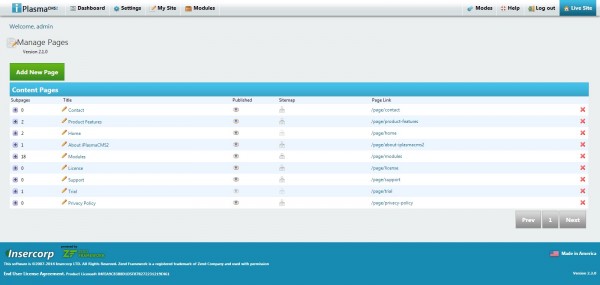
The new Page Manager Dashboard presents the Administrator with a Count of subpages, and Icons that make it easy to tell whether or not your pages are Published.
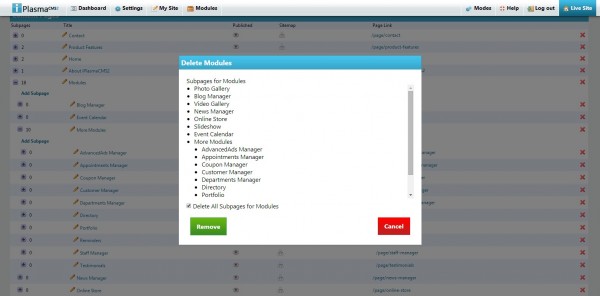
Administrators now have a List out of the subpages of a page they are trying to delete, as well as the ability to either Delete them all or move them.
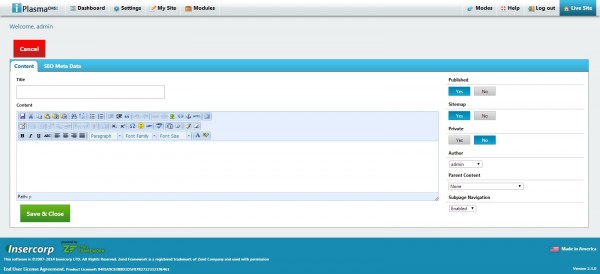
The Add New Page, and Edit Page views have new toggle buttons.
Revolutionize the Web
Info Cards
Take Control of your Website with our Unique, Intuitive User Interface.

- Make instant updates from anywhere with Internet access.
- Easily build and manage unlimited pages with our Enterprise WYSIWYG Editor.
- Add or edit your Website on the go from iPlasma's mobile responsive control panel.
Grow your Web Presence with our Modular, Cloud-based Web Application.

- Enhance the capabilities of your website with customizable Modules.
- Save time and avoid redundant data management with dynamic Blocks.
- Integrate popular services with third-party API Integrations.
Keep your Website Secure and your visitors safe with Enterprise-grade Security.

- All Subscriptions include secure hosting and DNS management.
- Website Security features include DNSSEC, SSL certificates, firewalls, and more.
- Eliminate fears of data loss with automated daily backups and 24/7 monitoring.
Get More and Pay Less with Scalable Plans for any size Client or Project.

- Pay Annually or Monthly and pick the plan that's right for you.
- We manage your Web Operations with monitoring, support, and iPlasmaCMS updates.
- Scale as needed with VPS, Dedicated, or Cloud options for hassle-free Website Hosting.








 Made in the U.S.A.
Made in the U.S.A.