PlasmaDrive 2.2 Release Notes
06/23/2016: New release includes user interface improvements, new features, and bug fixes.
The Insercorp Development Team has deployed the PlasmaDrive 2.2 update which streamlines PlasmaDrive’s intuitive interface to make it more user-friendly. In addition to the new interface the new version includes nesting for categories and various bug fixes.
PlasmaDrive 2.2
New Features
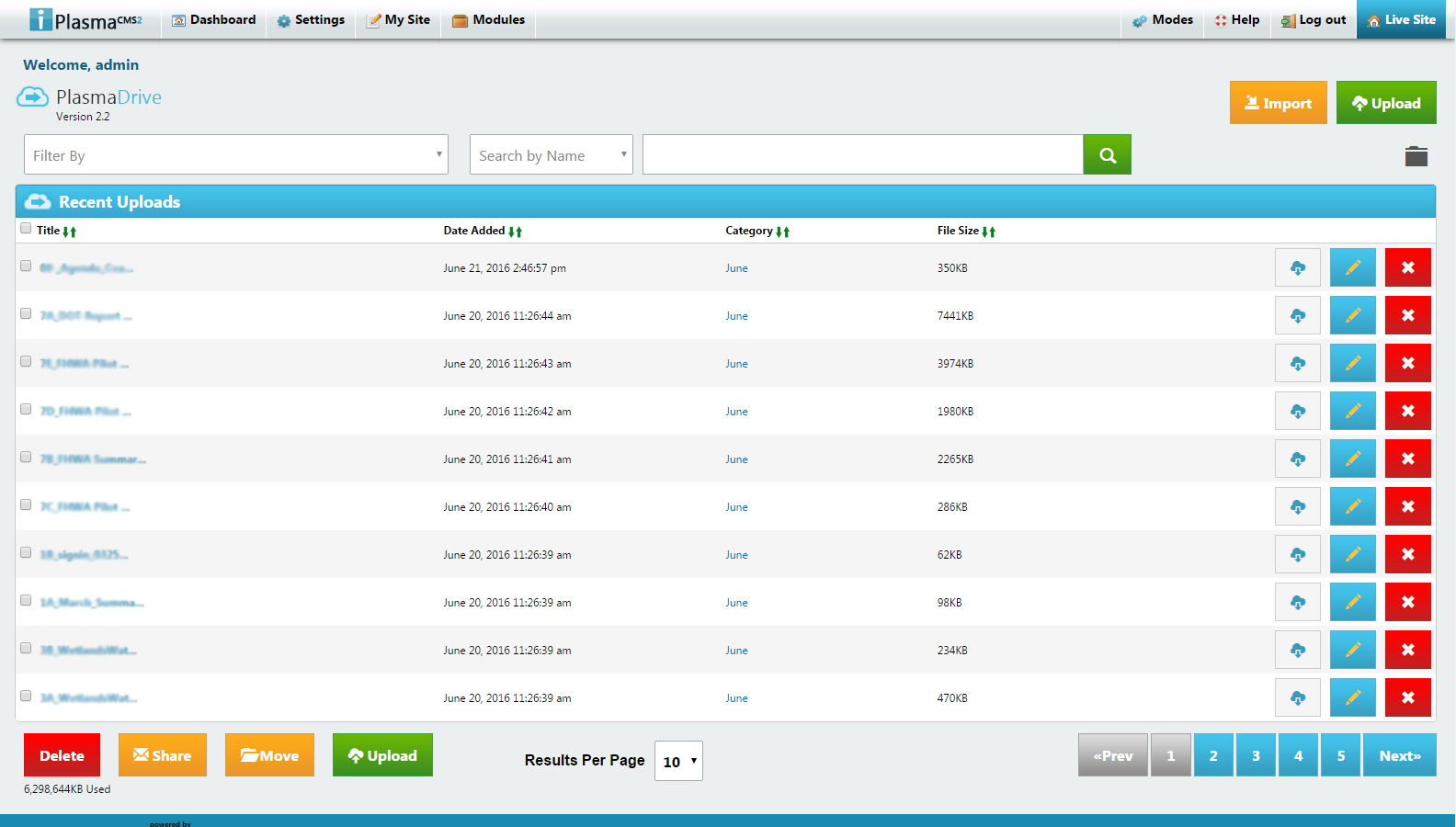
- Re-Designed Module Interface
- Added Download Buttons for Individual Files
- Added Ability to Delete Individual Files
- Category management has been moved to an expandable/collapsible menu
- Updated ‘Share’ Interface to display the email message as it will appear (including a basic WYSIWYG editor)
- Added options to ‘Replace’ or ‘Save As’ if the uploaded file already exists
- Added an ‘Import’ button for high-volume file imports (for users with FTP access)
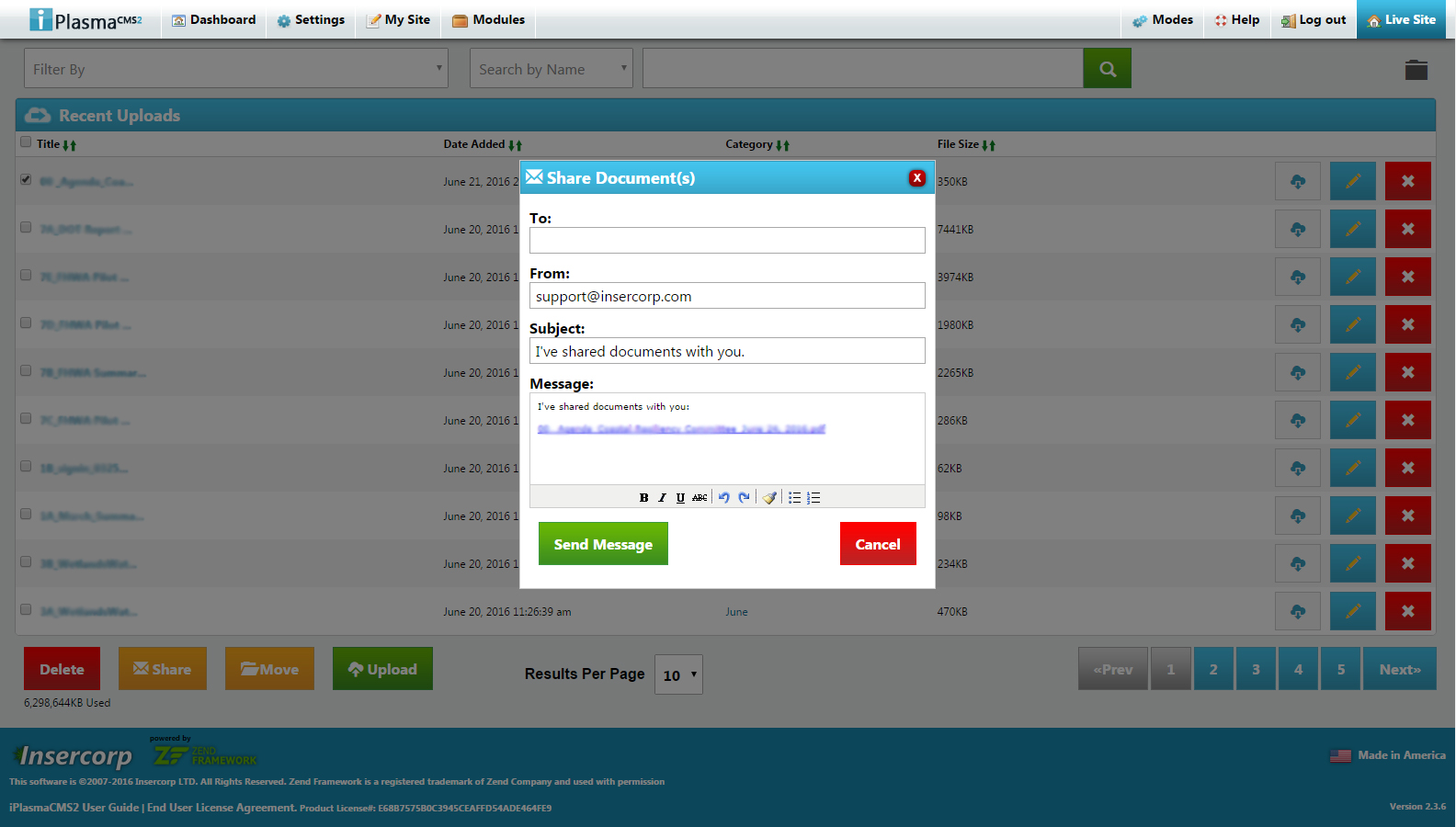
- Updated Move Document(s) Interface to include Filter Dropdown for Categories and Subcategories
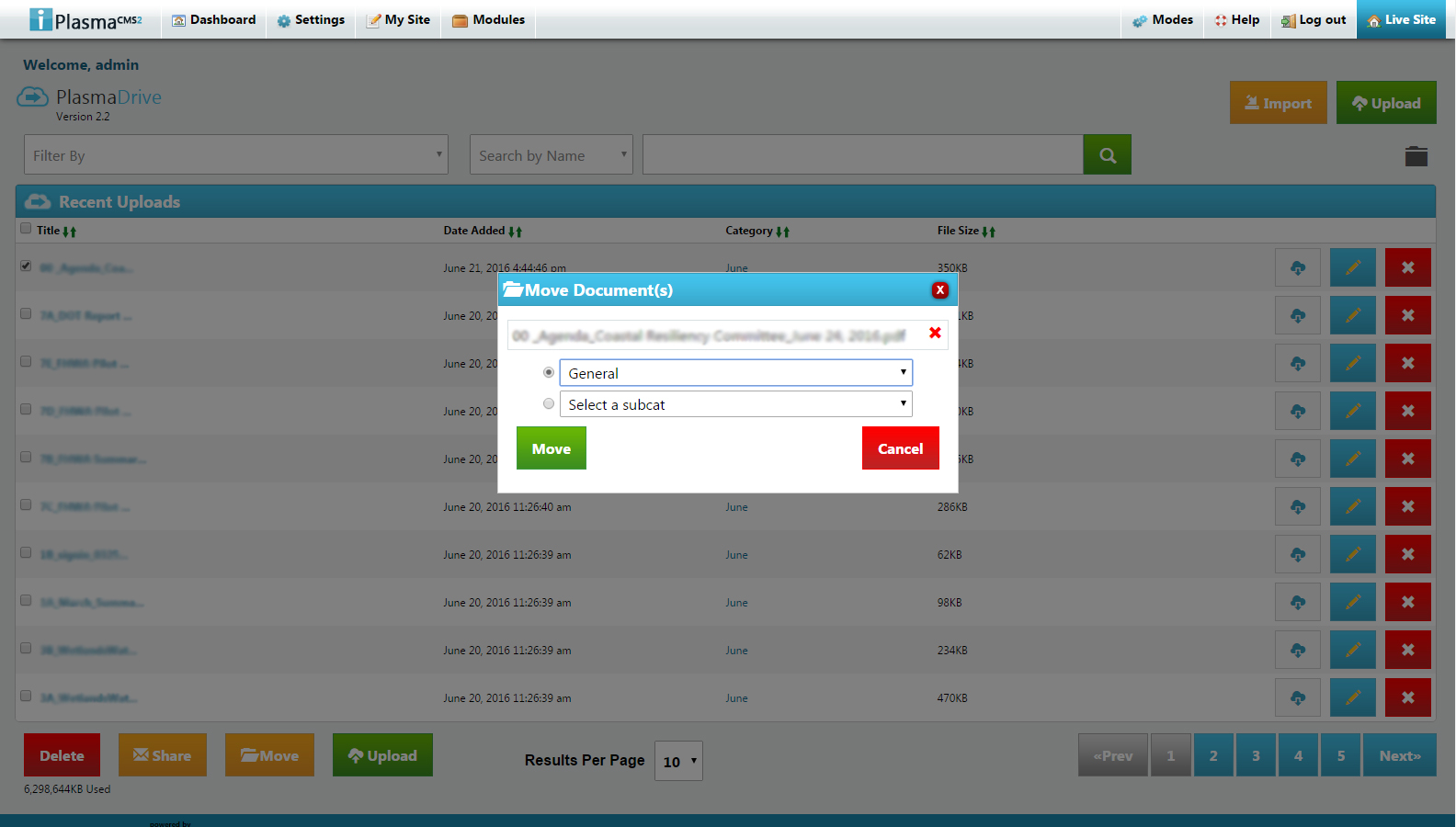
- Added a Filter for Categories to easily display results by Category
- Improved Search by including the ability to search by the original Filename in addition to the Reference Name
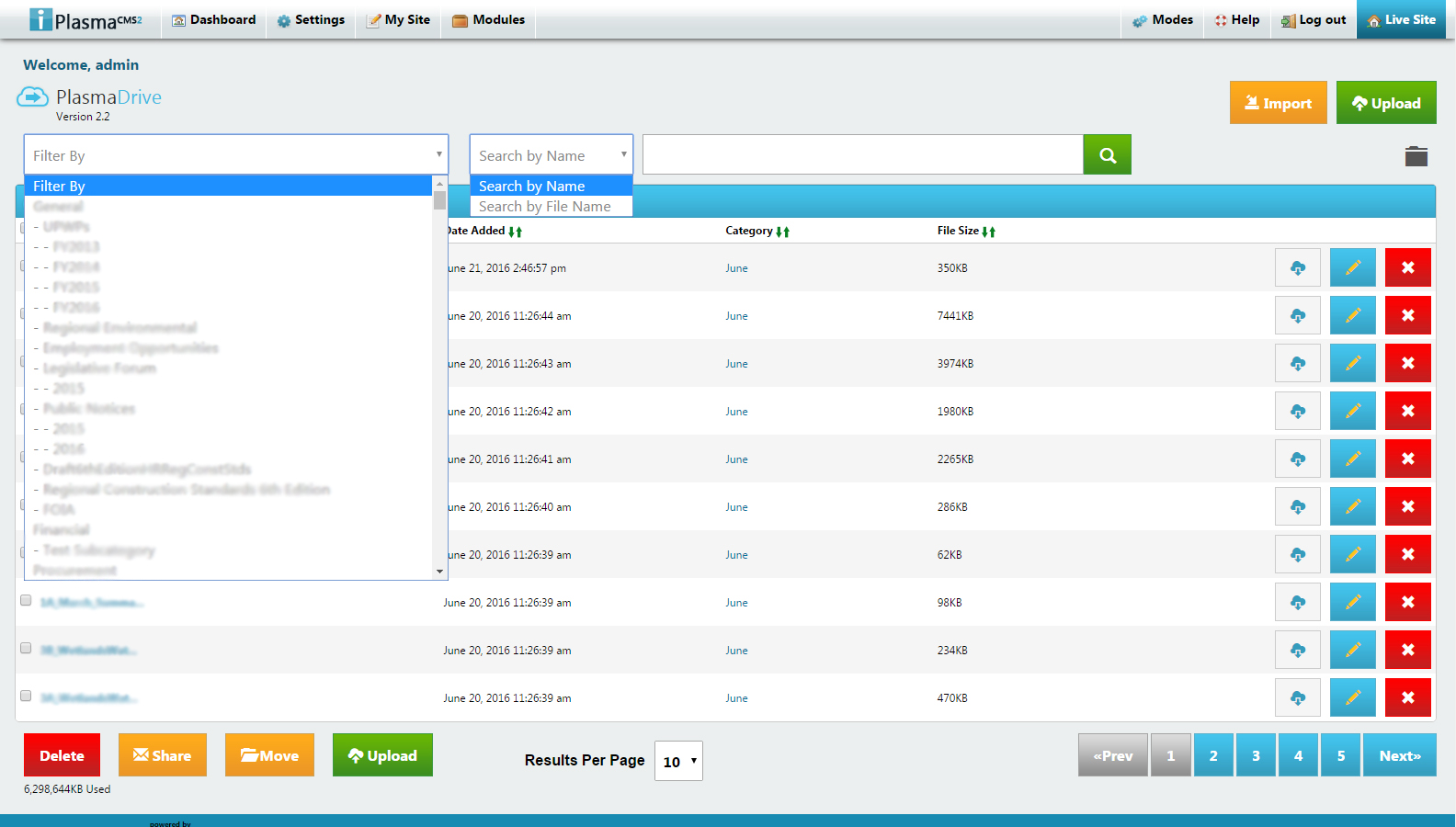
- Updated Interface for File Upload
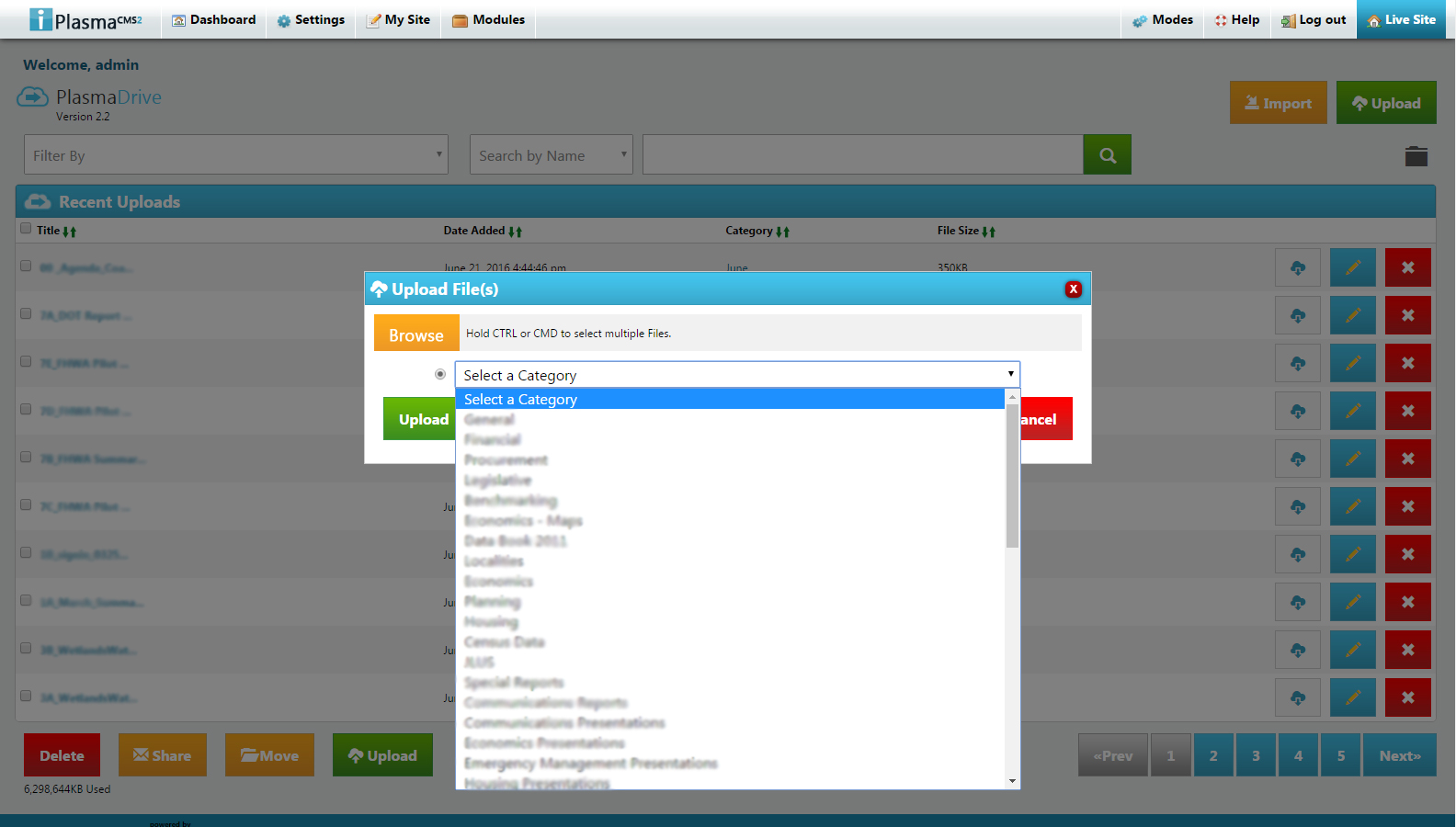
Bug Fixes
- Previously the Disk/Storage Usage did not accurately subtract from the total when files were deleted. This has been fixed to now properly show the disk space usage of the PlasmaDrive.
- Previously users were not prompted to rename or replace a file that already existed. This has been fixed so that when uploading a file that already exists, users are now prompted to rename or replace the file instead of overriding the existing file
- Previously when adding new files to the PlasmaDrive the category selection did not display all categories and was limited to only the first ten categories. The category drop down in the PlasmaFile Uploader now properly displays all categories (including nested categories).
- Previously special characters in file names caused a “file not found” error when accessed by users. This has been fixed so that when inserting a link to a file, apostrophes no longer break the link.
- Previously users with a 1024x768 screen resolution experienced display issues (particularly the Search button did not line up with the Search field). This has been fixed so that the application is displayed properly in 1024x768 resolution
Revolutionize the Web
Info Cards
Take Control of your Website with our Unique, Intuitive User Interface.

- Make instant updates from anywhere with Internet access.
- Easily build and manage unlimited pages with our Enterprise WYSIWYG Editor.
- Add or edit your Website on the go from iPlasma's mobile responsive control panel.
Grow your Web Presence with our Modular, Cloud-based Web Application.

- Enhance the capabilities of your website with customizable Modules.
- Save time and avoid redundant data management with dynamic Blocks.
- Integrate popular services with third-party API Integrations.
Keep your Website Secure and your visitors safe with Enterprise-grade Security.

- All Subscriptions include secure hosting and DNS management.
- Website Security features include DNSSEC, SSL certificates, firewalls, and more.
- Eliminate fears of data loss with automated daily backups and 24/7 monitoring.
Get More and Pay Less with Scalable Plans for any size Client or Project.

- Pay Annually or Monthly and pick the plan that's right for you.
- We manage your Web Operations with monitoring, support, and iPlasmaCMS updates.
- Scale as needed with VPS, Dedicated, or Cloud options for hassle-free Website Hosting.








 Made in the U.S.A.
Made in the U.S.A.