The Insercorp Development Team has released an update to the WYSIWYG Editor allowing users the ability to easily and conveniently insert links within content.
Features
This update includes the addition of the “link-” and “button-” classes as well as the removal of all older, unnecessary classes (such as the “col-” class). You will now see the following available options (pictured below):
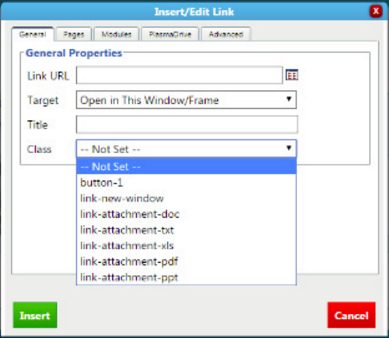
Once the desired class has been selected and all necessary information has been filled out in the appropriate fields, click the green “Insert” button.
You will notice that selecting a class will change the appearance of your link. Here are some examples:
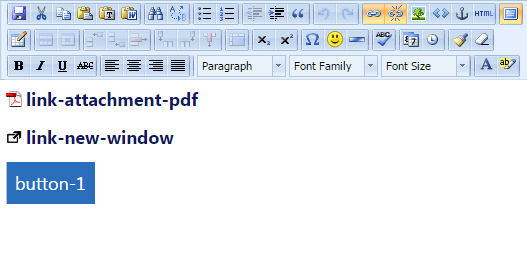
Example
Let’s say you want to create a link (on one of your content pages, news articles, events, etc.) to a PDF Document that you have already uploaded to your PlasmaDrive.
Here’s what you should do:
- Type the name/description of the PDF you plan to link to. You could also type something like “Click here for (document name)”
- Highlight the text you wish to convert to a PDF link
- Click on the chain link icon (on the top row, towards the right)
- Click the “PlasmaDrive” tab and find and select the PDF you desire
- Make sure the “Target” field says “Open in New Window (_blank)”
- Select the “link-document-pdf” Class
- Click the green “Insert” button
- Click save & test to make sure your link works!
Need Help?
- Click on the “Help” tab at the upper-right of your CMS screen.
- View our iPlasmaCMS User Guide for helpful step-by-step instructions or
- Submit a Trouble Ticket and one of our friendly staff will be happy to help you
- Call and schedule your annual CMS Training Session today (included in annual fees)
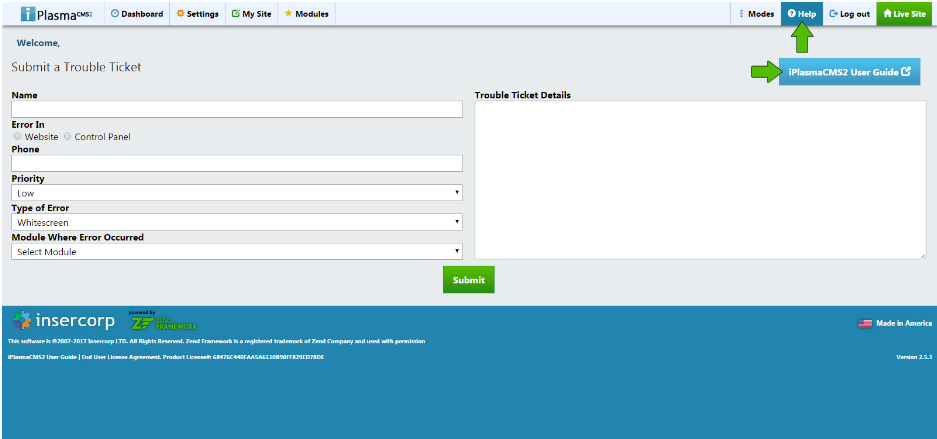
Take Control of your Website with our Unique, Intuitive User Interface.

- Make instant updates from anywhere with Internet access.
- Easily build and manage unlimited pages with our Enterprise WYSIWYG Editor.
- Add or edit your Website on the go from iPlasma's mobile responsive control panel.
Grow your Web Presence with our Modular, Cloud-based Web Application.

- Enhance the capabilities of your website with customizable Modules.
- Save time and avoid redundant data management with dynamic Blocks.
- Integrate popular services with third-party API Integrations.
Keep your Website Secure and your visitors safe with Enterprise-grade Security.

- All Subscriptions include secure hosting and DNS management.
- Website Security features include DNSSEC, SSL certificates, firewalls, and more.
- Eliminate fears of data loss with automated daily backups and 24/7 monitoring.
Get More and Pay Less with Scalable Plans for any size Client or Project.

- Pay Annually or Monthly and pick the plan that's right for you.
- We manage your Web Operations with monitoring, support, and iPlasmaCMS updates.
- Scale as needed with VPS, Dedicated, or Cloud options for hassle-free Website Hosting.








 Made in the U.S.A.
Made in the U.S.A.