The development team here at Insercorp is proud to release News Manager 2.0! This upgrade applies to iPlasmaCMS2 websites using the News Manager Module. This new update is positively overflowing with new features such as a brand new interface, more efficient category and article management, improved user experience, and the ability to schedule future articles. This upgrade also has an alert feature in addition to the sticky feature to mark articles as important.
The News Manager Module can be accessed by clicking on "Modules" in the iPlasmaCMS2 Toolbar and then clicking on "News Manager."
News Manager 2.0
New Features
-
The interface has been redesigned to be more user friendly and to have more commands at your fingertips.
-
We have upgraded our URLs to be more search engine friendly, but the old links will still work properly.
-
Category management has been moved to the dashboard where Website Administrators can view, edit, and add categories. The interface of this section has also been improved by adding pop-up windows that open when performing these actions.
-
The articles on the dashboard, as well as in the article management section, can now be sorted by title, publish date, or category.
-
Sticky articles can now be activated in the article listing, and a toggle to select multiple articles at the same time has been added to the article listing.
-
In the article listing, Website Administrators can select the “View” button which opens up the article on the live website in a new tab, allowing for convenient access to directly view news articles.
-
Website Administrators can now schedule future article posts by changing the publish date to a future date.
-
Within the manage articles screen, there have been many improvements.
-
Website Administrators can now choose how many articles you can see on the screen at a time.
-
Filtering options have also been added, allowing Website Administrators to filter by date range and/or by category.
-
With the addition of post scheduling, we have also added a feature that displays the creation date of an article, as well as the publication date.
-
We have added an ‘Alerts’ feature that can be toggled from the list of articles.
-
This new feature adds an ‘Alert’ notification bar on your website with a link to the article(s) that have the ‘Alert’ toggle enabled.
-
The bar can be closed, but a small icon will remain that can reopen the ‘Alerts’ bar.
-
If you toggle multiple articles as ’Alerts’, the articles will automatically scroll through the ‘Alerts’ bar.
-
With the addition of the ‘Alerts’ feature, the articles that have ‘Alert’ toggled are listed first, followed by the articles with ‘Sticky’ toggled.
-
The size restriction for features images in categories and articles has been removed; any size image can now be uploaded as a featured image for a category or article (oversized images will be scaled down to fit the full width of the viewable area on the Website)..
-
A ‘Date Picker’ has been added to the Add/Edit Article screen, allowing for easier selection of the published date.
Bug Fixes
-
Previously, when editing an article that had ‘Sticky’ already activated, the ‘Sticky’ was automatically turned off. The bug has been fixed so that articles that have the ‘Sticky’ toggle enabled will remain ‘Stickied’ until the toggle is switched back to “Off”.
- Previously, special non-web-friendly characters in the titles of articles caused links to break or titles to not be visible in web browser title bars and search results. When inserting or editing an article title, these characters can no longer be used in the title.
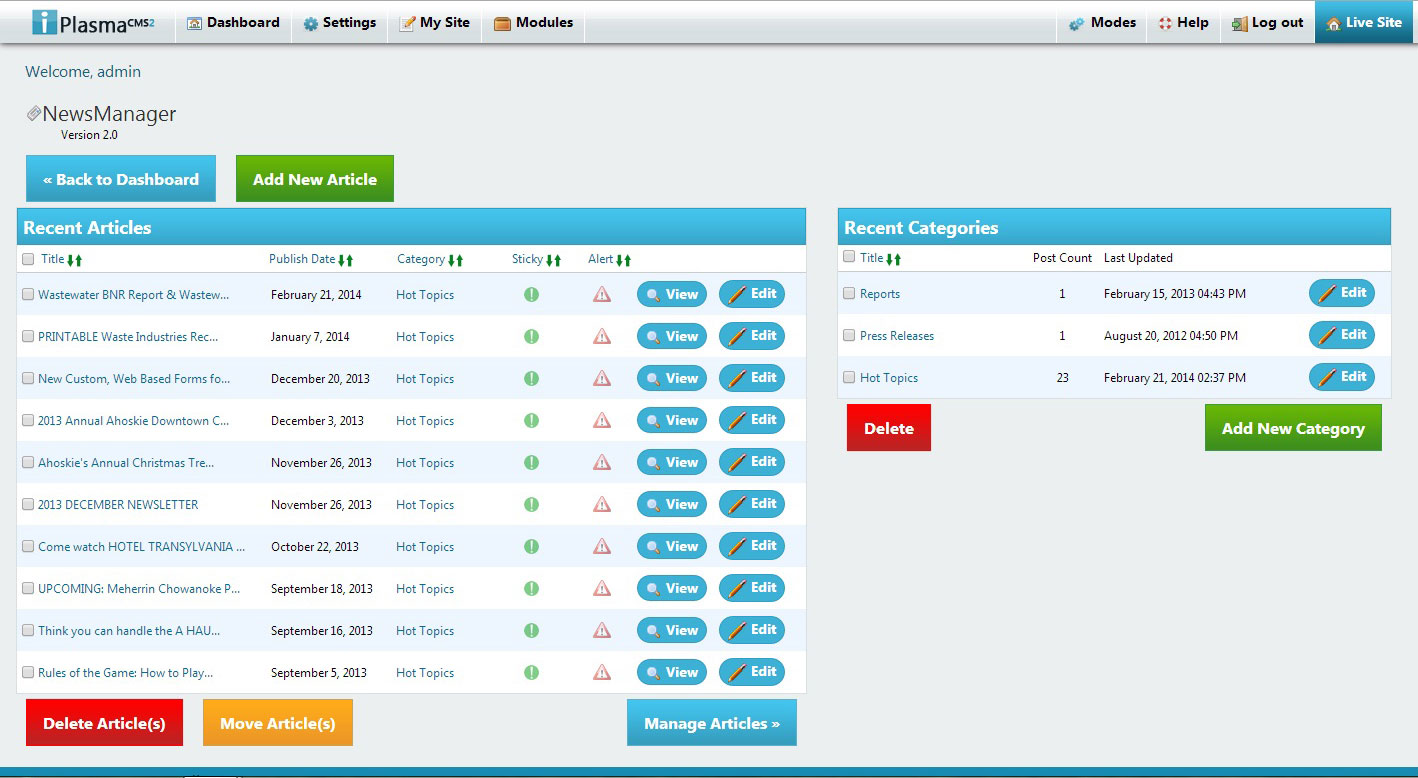
The new dashboard contains a clean, new interface to view your news articles and support category management.
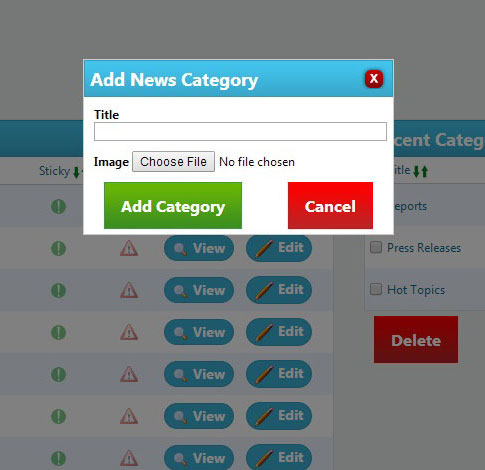
Adding or editing a category is simple with the new pop-up windows
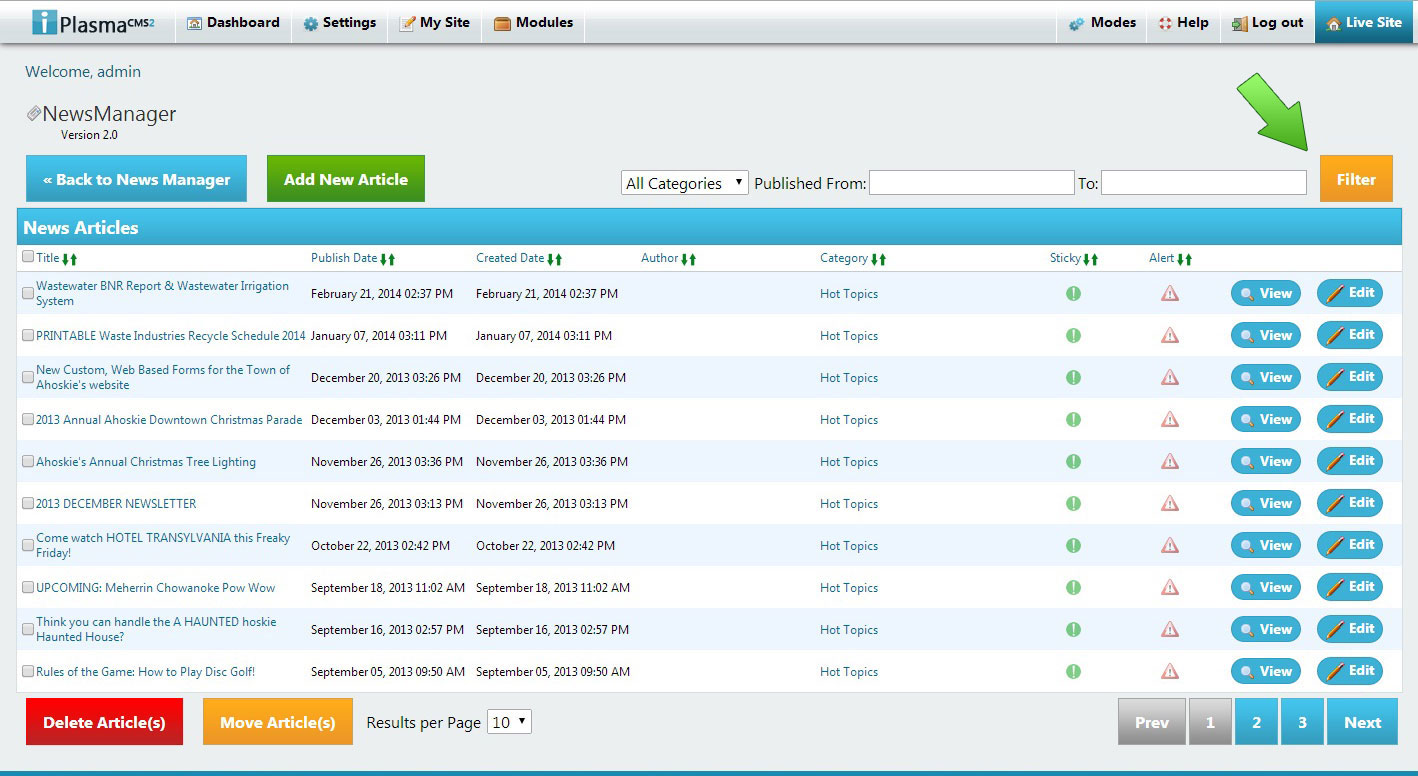
Categories can be filtered by category and/or by publish date
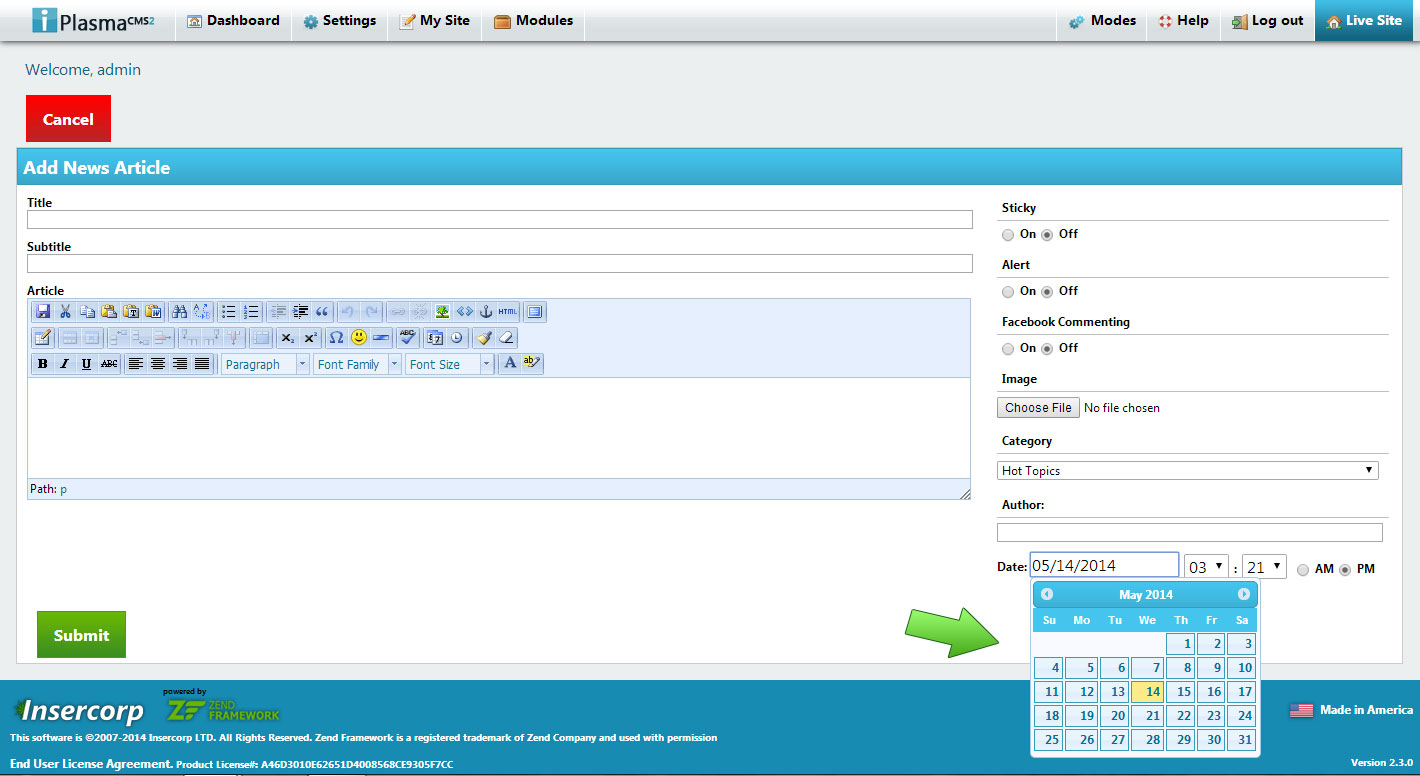
Administrators can now set a publish date, which can even be set into the future for scheduled posts.
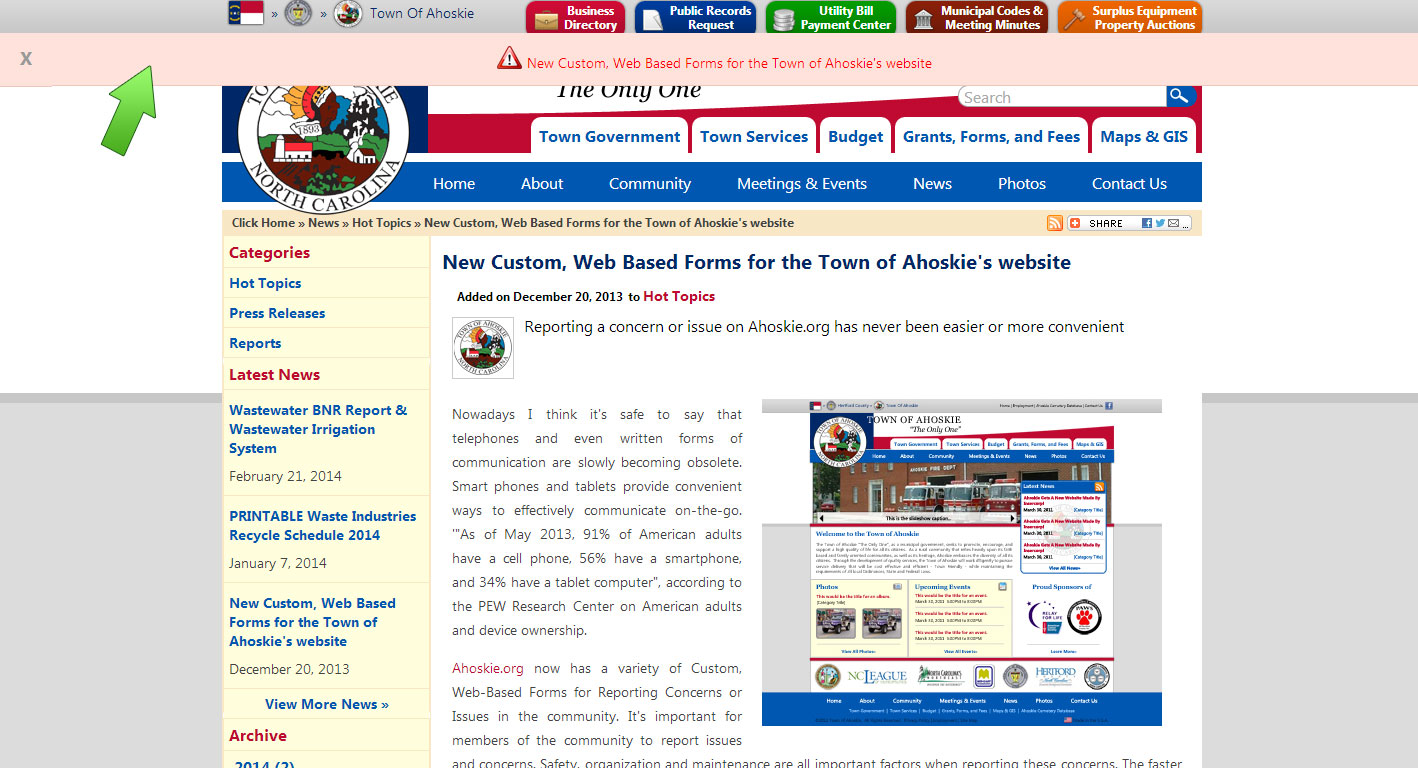
This update introduces alerts can be set on your website to stress the importance of a specific article.
Take Control of your Website with our Unique, Intuitive User Interface.

- Make instant updates from anywhere with Internet access.
- Easily build and manage unlimited pages with our Enterprise WYSIWYG Editor.
- Add or edit your Website on the go from iPlasma's mobile responsive control panel.
Grow your Web Presence with our Modular, Cloud-based Web Application.

- Enhance the capabilities of your website with customizable Modules.
- Save time and avoid redundant data management with dynamic Blocks.
- Integrate popular services with third-party API Integrations.
Keep your Website Secure and your visitors safe with Enterprise-grade Security.

- All Subscriptions include secure hosting and DNS management.
- Website Security features include DNSSEC, SSL certificates, firewalls, and more.
- Eliminate fears of data loss with automated daily backups and 24/7 monitoring.
Get More and Pay Less with Scalable Plans for any size Client or Project.

- Pay Annually or Monthly and pick the plan that's right for you.
- We manage your Web Operations with monitoring, support, and iPlasmaCMS updates.
- Scale as needed with VPS, Dedicated, or Cloud options for hassle-free Website Hosting.








 Made in the U.S.A.
Made in the U.S.A.