Bulleted (Unordered) List
This icon allows you to create and remove bulleted lists within your document.

When you toggle the “bulleted list” icon, the formatting will change to accommodate bulleted lists, starting where the cursor was when you toggled the bullets.
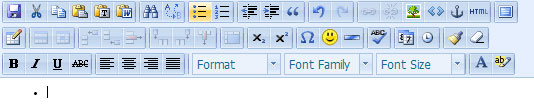
Clicking this button again will unselect the bulleted list and return the formatting to normal.
You can also use the Indent feature to create subbullets within your lists. For help using the Indent feature, click here.
Numbered (Ordered) List
This icon works in the same way as the bulleted list icon, but has a numbered list instead of bullets.

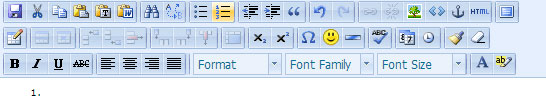
«Previous 1.2.02 Find and Replace | Table of Contents | Next 1.2.04 Indent»













 Made in the U.S.A.
Made in the U.S.A.