The Blog Manager is one of our most popular modules. This module allows you to manage a blog within your site.
If you have this module, you can access it by going to the "modules" tab at the top of the page. This tab contains a list of the modules you or your company/organization have purchased. Click on Blog Manager
When you have entered the Blog Manager, you will see a screen like the one below.
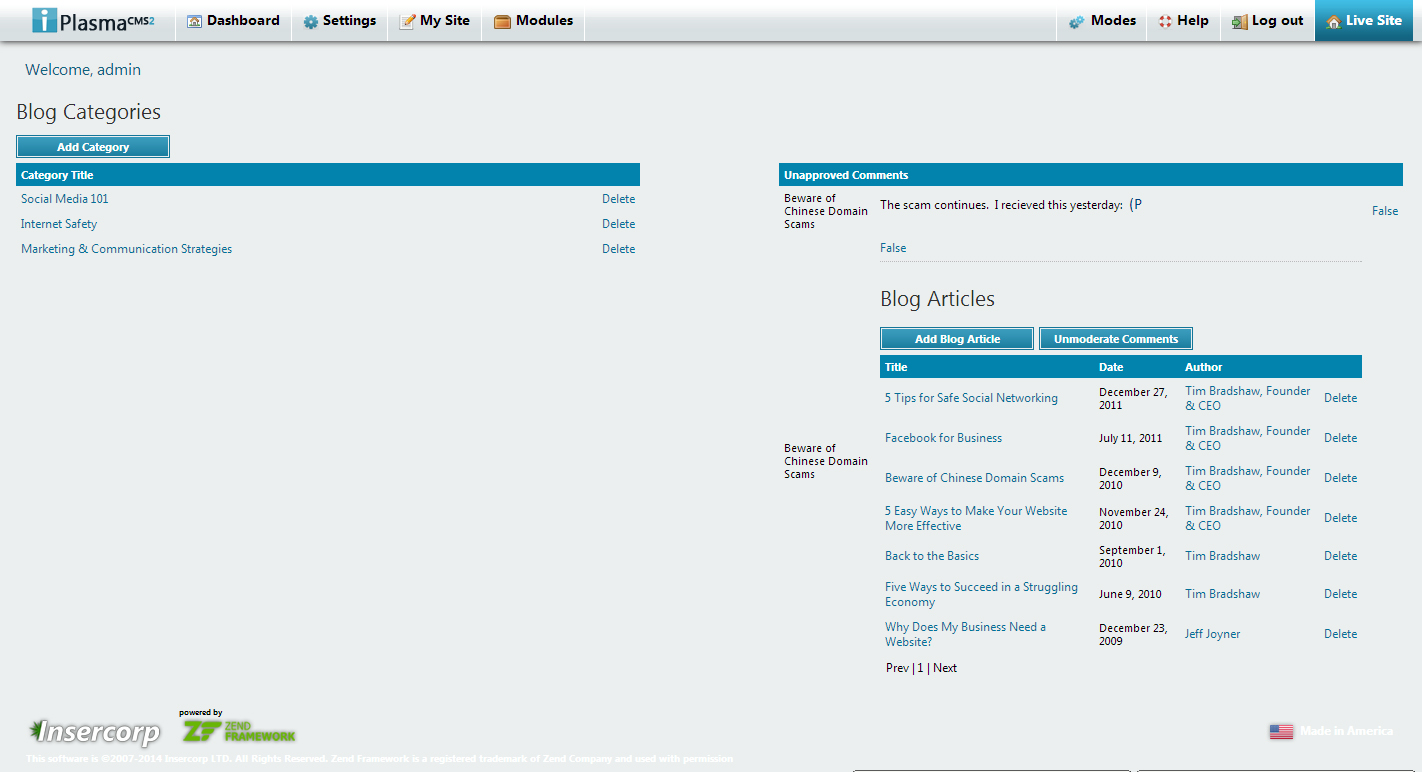
Articles
Adding an Article
To add a new article, you simply click on the button shown below.
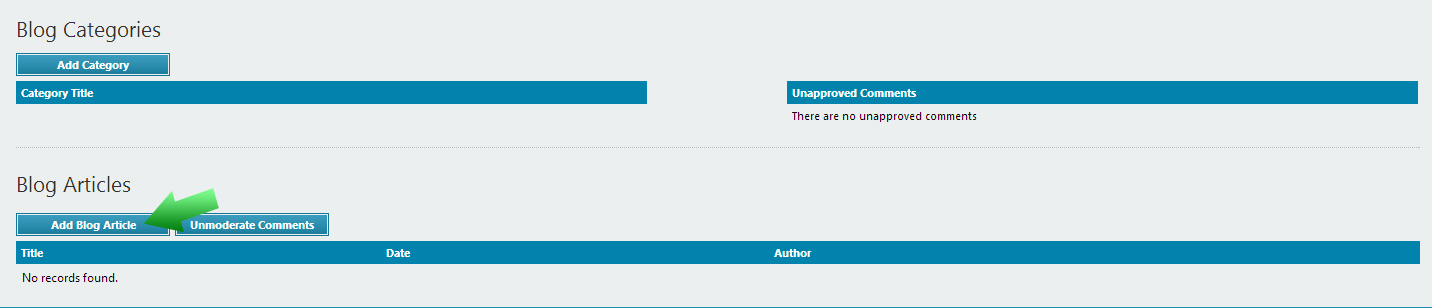
You will be taken to the WYSIWYG Editor where you will be able to create and post your article.
Editing an Article
To edit, simply click the title of the article you wish to edit. You will be taken back to the WYSIWYG editor.
Deleting an Article
To delete an article, click on "delete" next to the article as shown below.
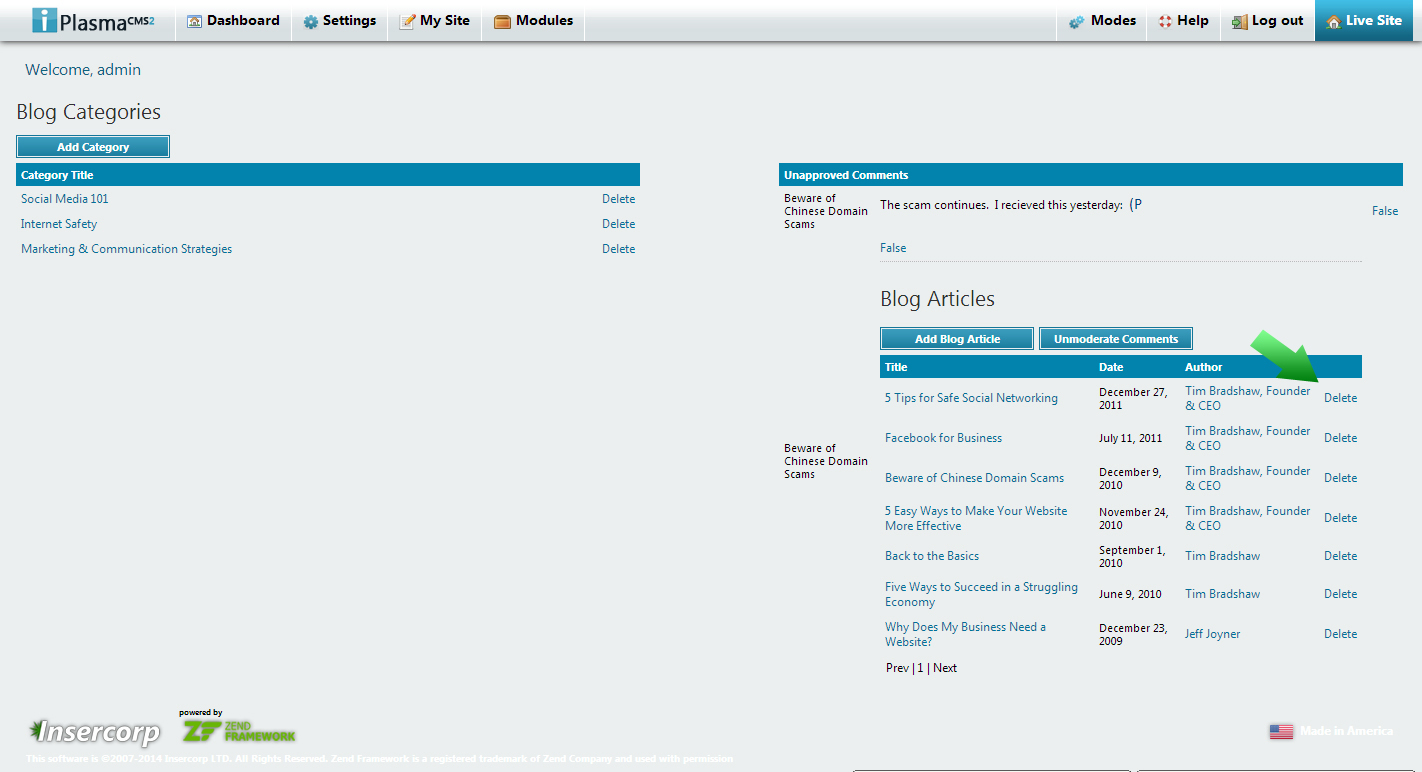
Categories
Adding a Category
2.1a. Click the button shown below.
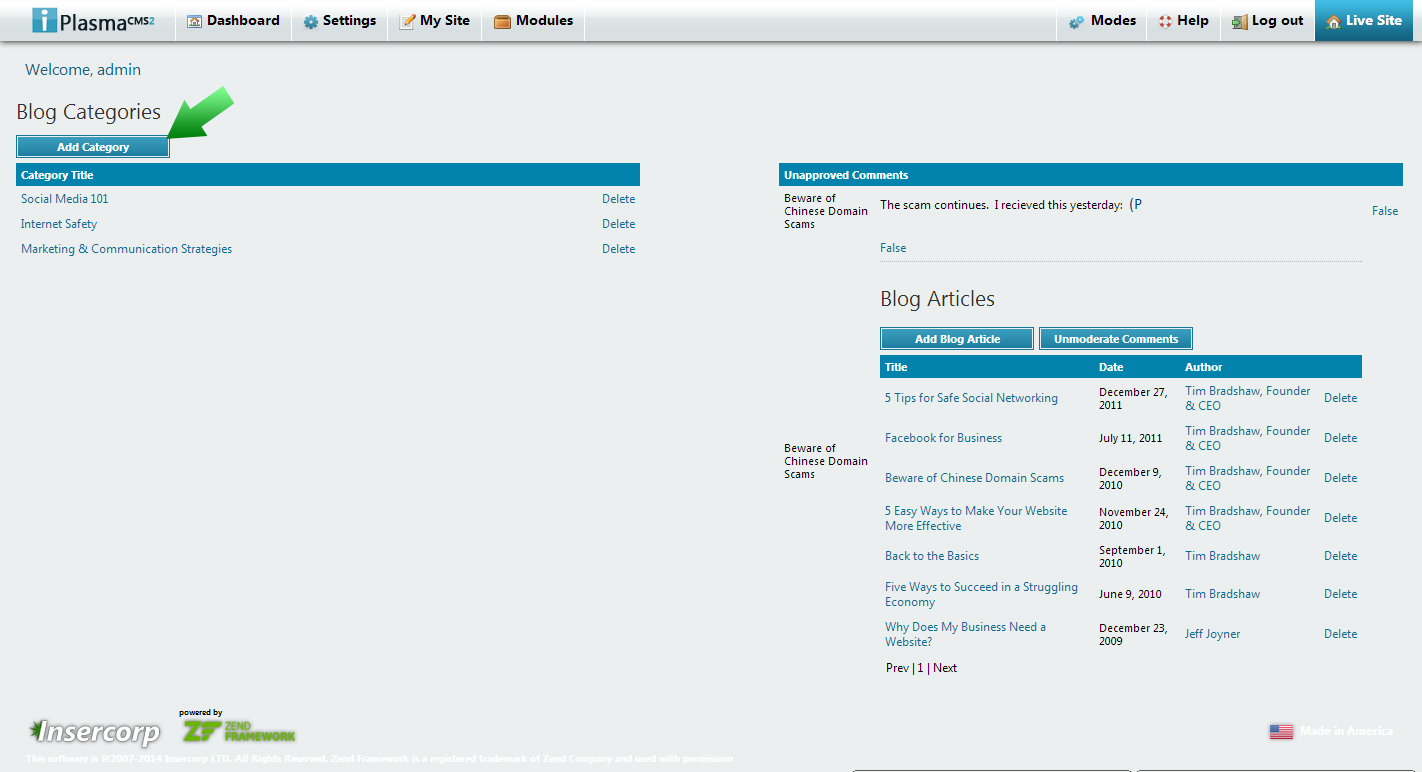
2.1b. Fill in a title and click submit
Editing and Deleting Categories
To edit a category, click on the category name.
To delete a category, click on delete next to the category name.
Commenting
Having comments turned on is an important way to allow visitors to your site to interact with you and each other.
Facebook Commenting
Facebook commenting allows users to comment on your blog entries with their Facebook accounts.
Turning on and off Facebook comments is done in the WYSIWYG with the toggle shown below.
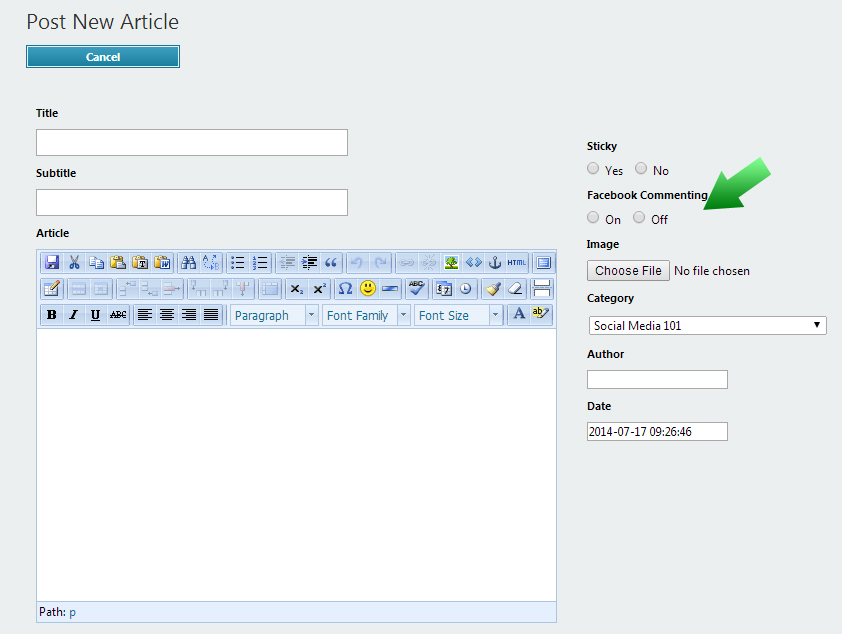
Moderating Comments
To change whether or not you are moderating your blog posts, click the button shown below.
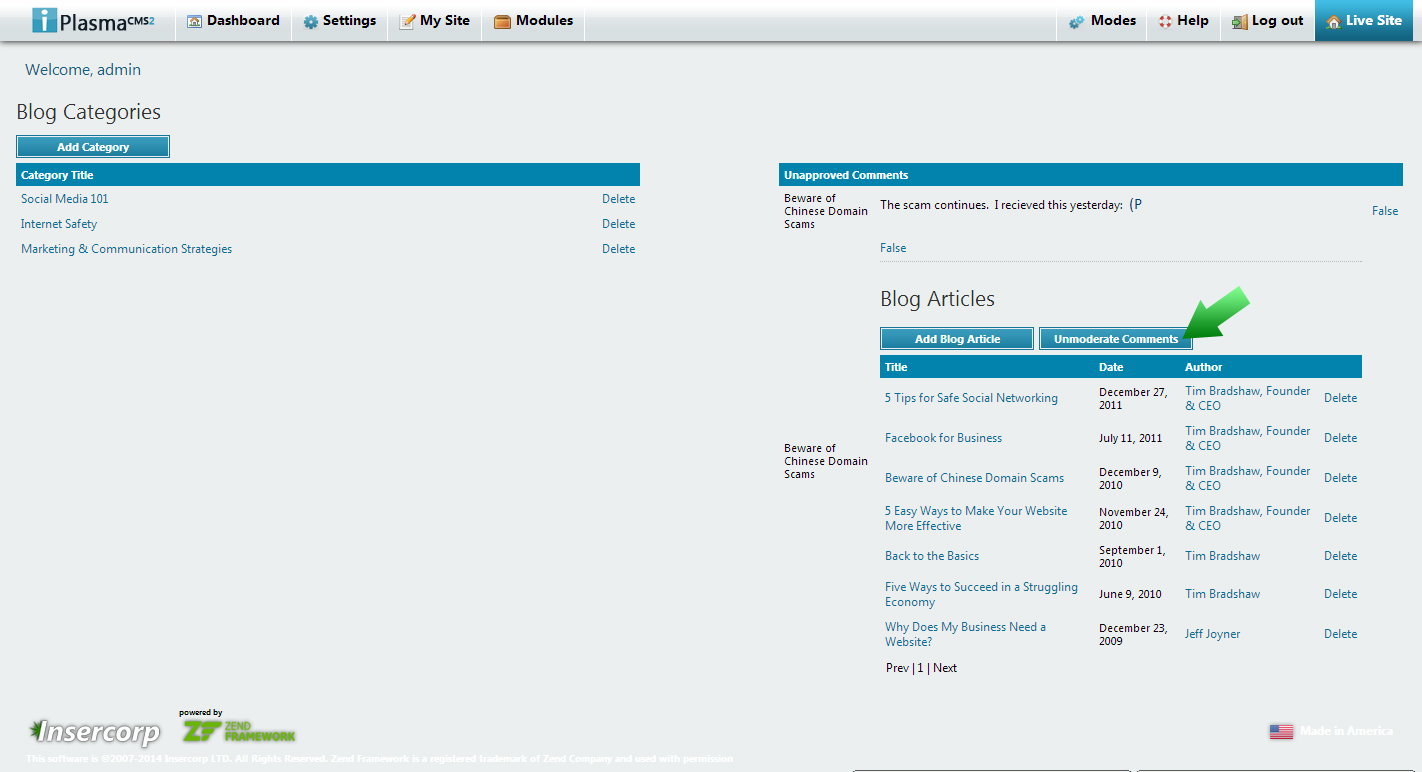
***NOTE*** This defaults to moderated.
Unmoderated comments will be shown at the top as they are in the image below.
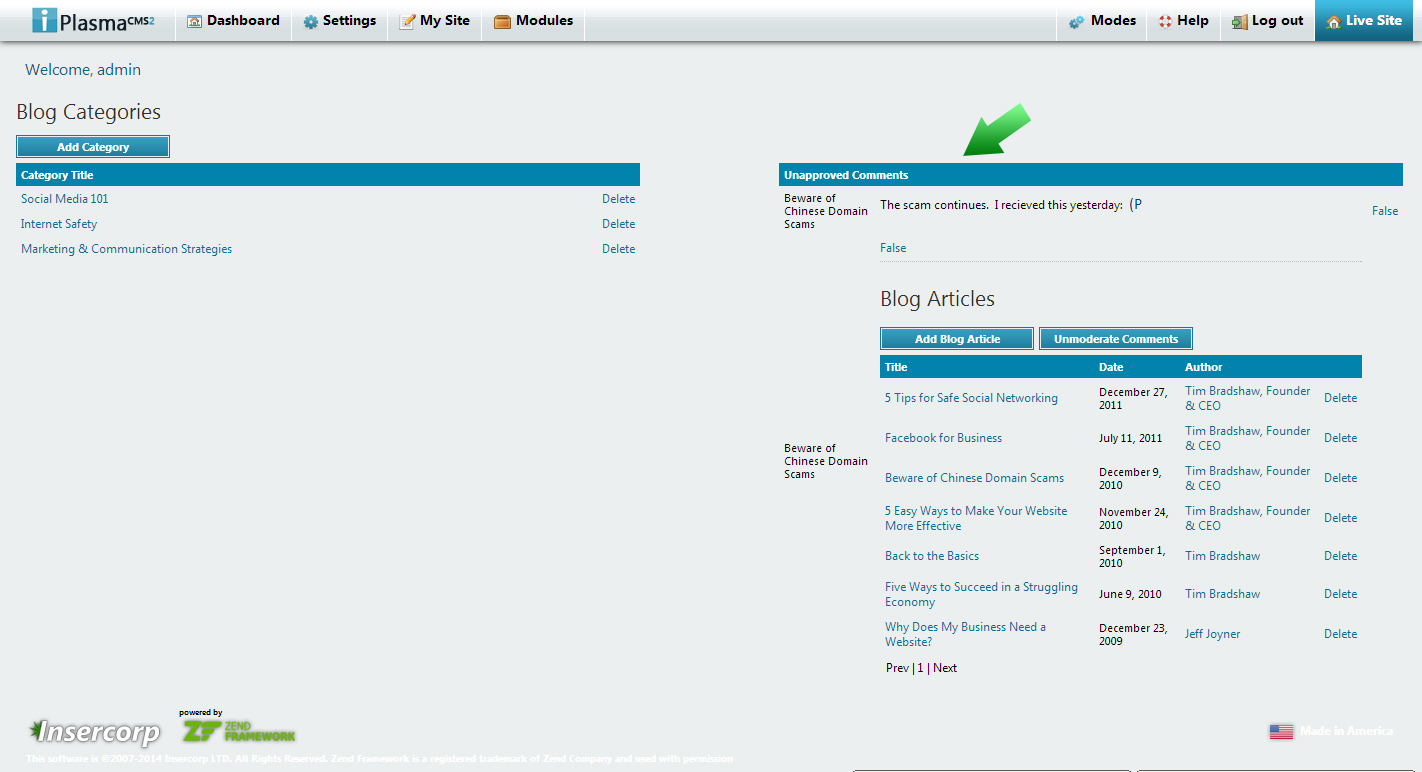
To allow a comment, click False.













 Made in the U.S.A.
Made in the U.S.A.