To access this section, go to the tab for “Website Traffic” as seen below.
![]()
The screen below will appear.
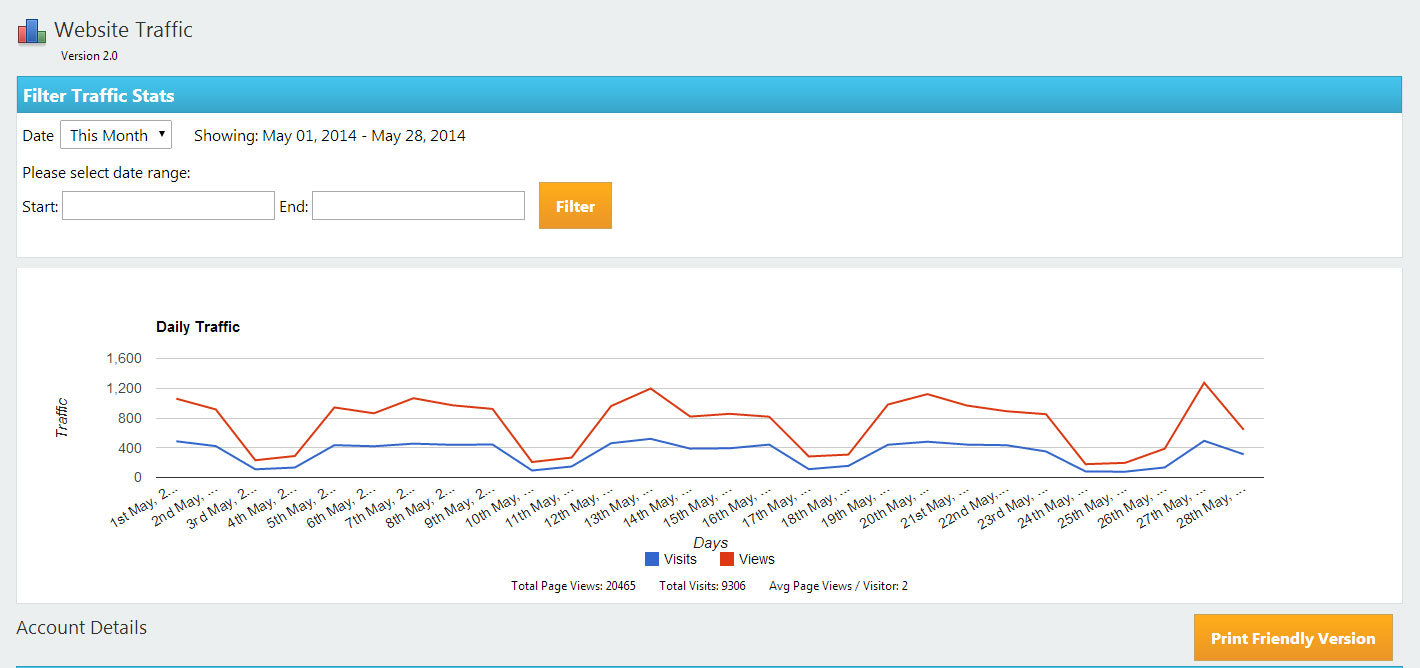
Filtering Website Statistics
There are several ways to filter the website’s statistics. Using the dropdown menu shown below, you can search by domain, first.
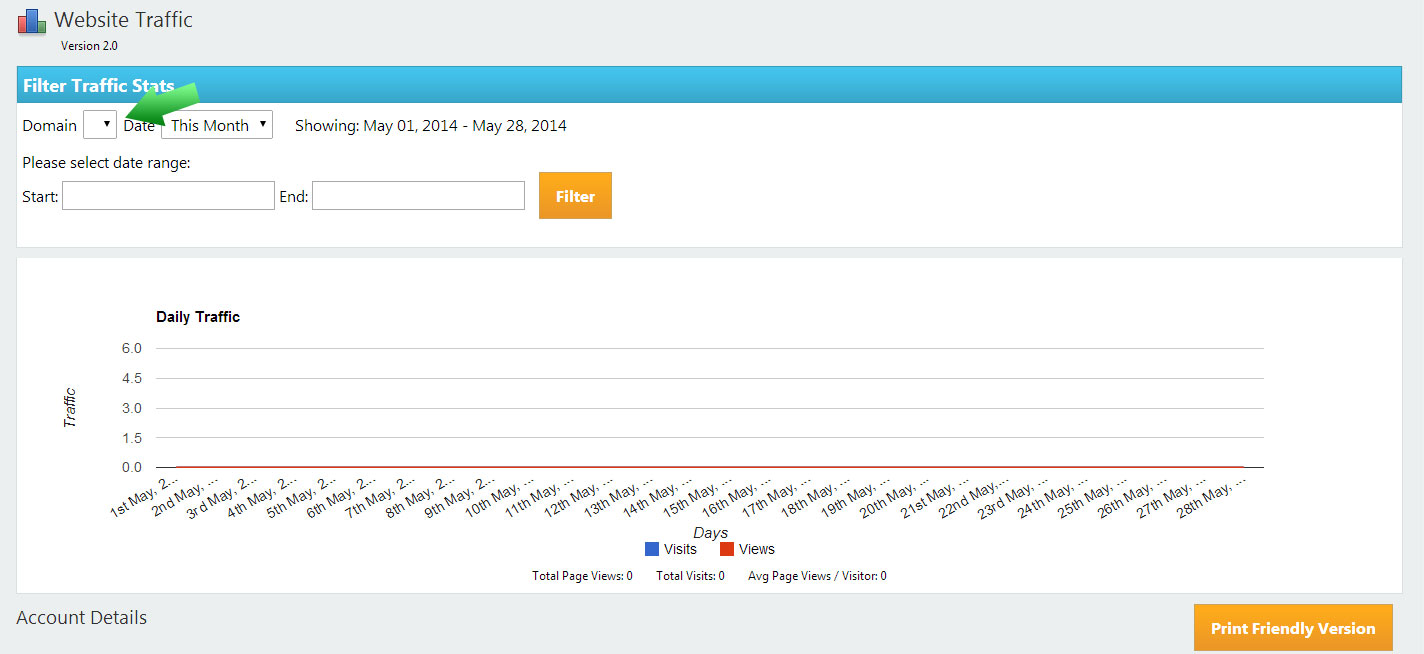
***NOTE*** You can only filter by domain if you have more than one domain name in use on the CMS.
Another way that you can filter is by date using another drop down menu.
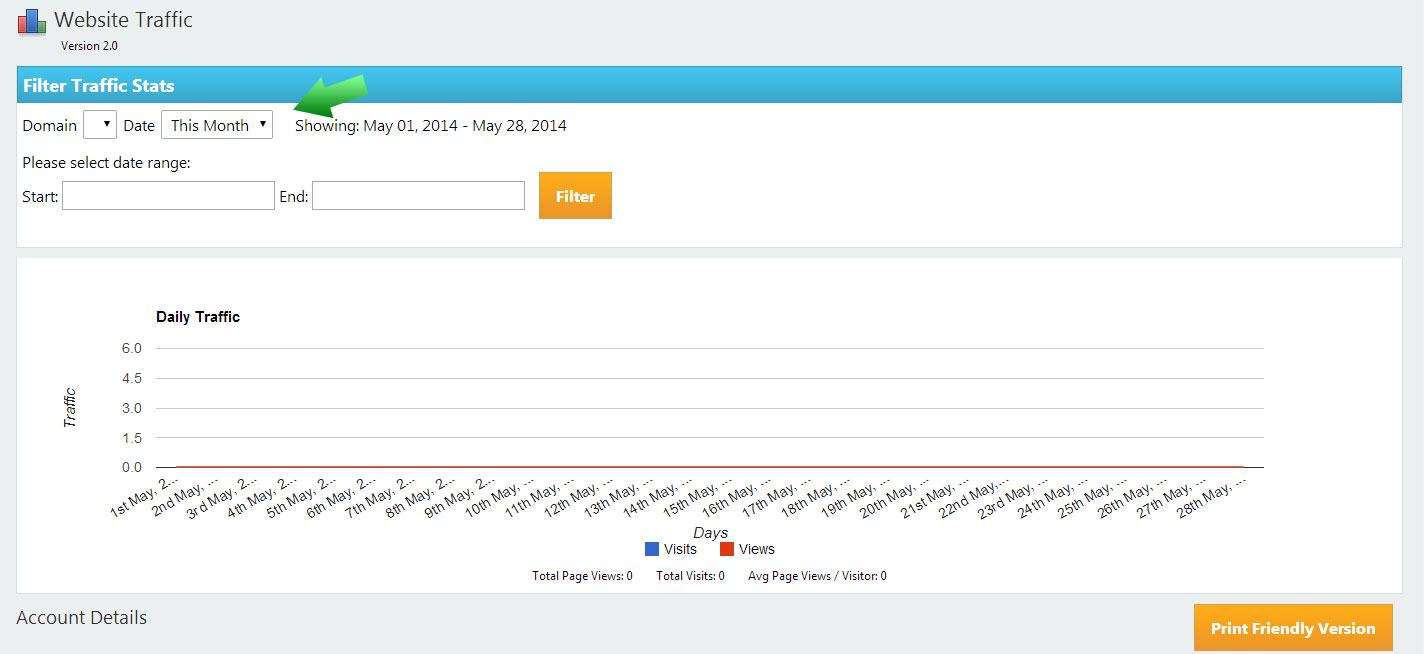
You can also filter by date range.
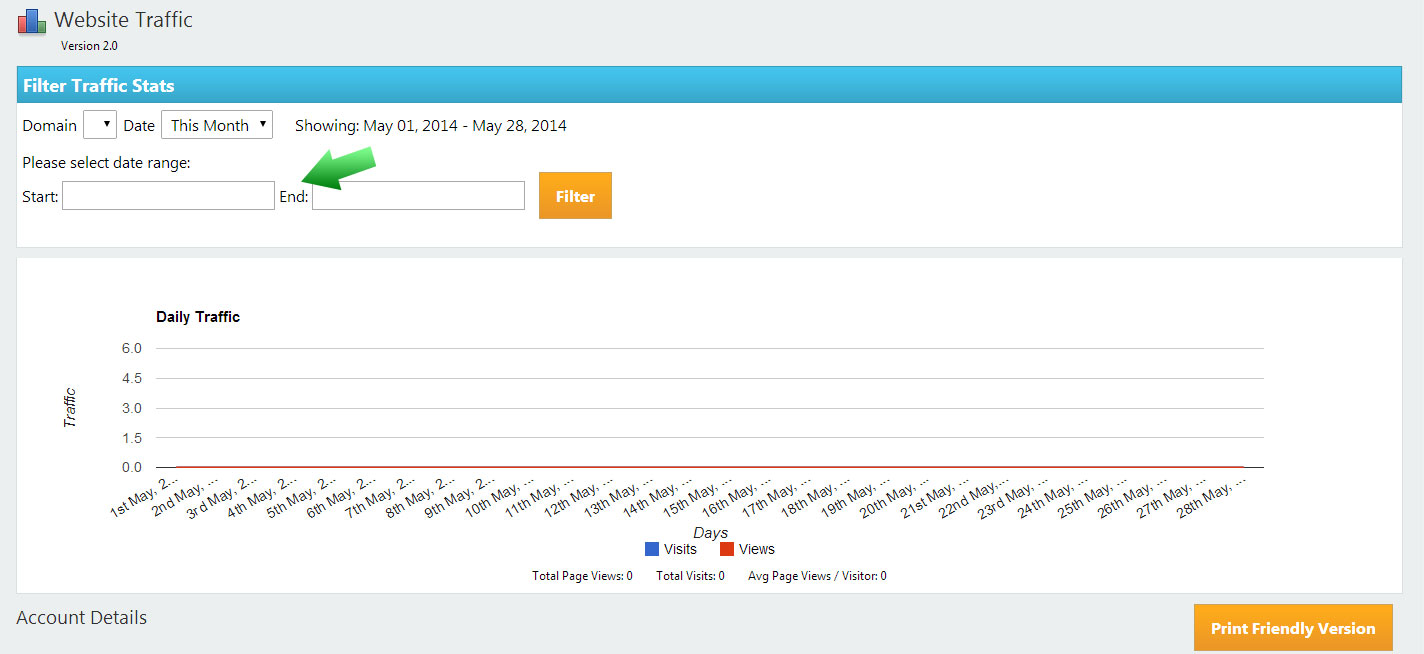
Printing the Statistics
You can use the “Print Friendly Version” button to print your statistics.
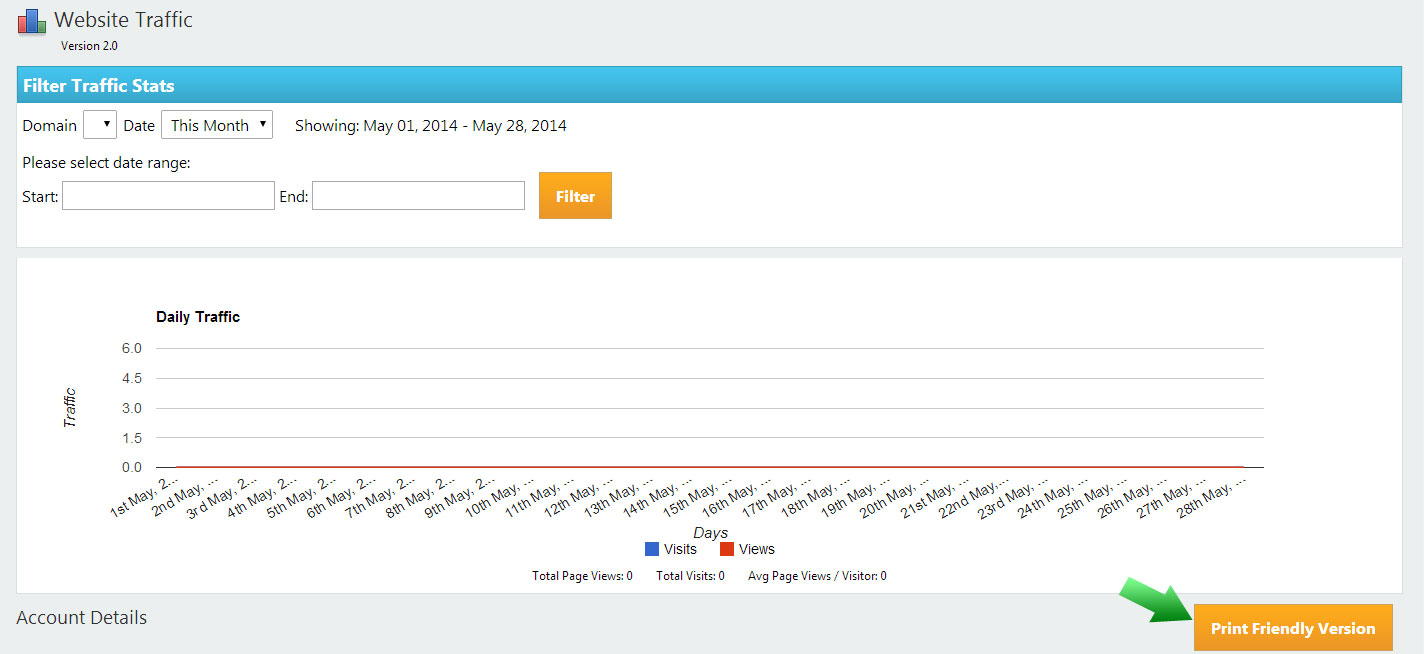
Doing this brings up a print friendly page that you can use your browser's menu to print out.
Understanding These Statistics
There are several different sections here to look at. The dashboard is where you can access basic data for site visitors. Sources shows how your visitors get to your site. Statistics tells you what browsers have accessed your site and what Operating System they have (this includes mobile visits). Top pages tells you what the most well visited pages are. Locations tells you where people are visiting from. This includes both country and state.
Previous 4.5 Recycle Bin | Table of Contents | Next 4.7 Form Manager













 Made in the U.S.A.
Made in the U.S.A.