This icon allows you to insert a horizontal line on your page.

When you click on this icon, a new window opens.
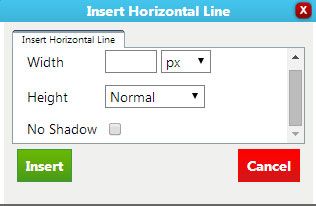
To set the width, use the dropdown menu to select your measurement, then type the value into the box.
***NOTE*** To get a rule across the entire page, use a 100% setting. This is recommended.
The height is already set to the recommended value, but there are other values that you can choose. The “No Shadow” toggle removes the shadow from the line.
«Previous 1.2.13 Symbols/Emoticons | Table of Contents | Next 1.2.15 Current Date/Time»













 Made in the U.S.A.
Made in the U.S.A.