The iPlasmaCMS2 App Menu is one of the most important parts of the entire CMS. It is used to access your Control Panel Dashboard, Settings, Pages, Forms, Modules, and everything else you need to manage your website.
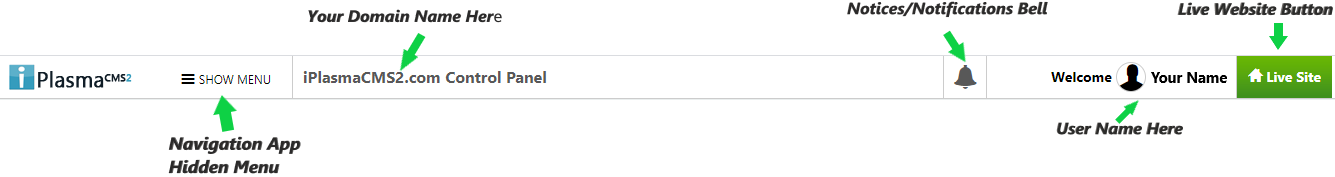
Accessing the App Menu
To access the iPlasmaCMS2 App Menu select the "SHOW MENU" button as shown in picture below:
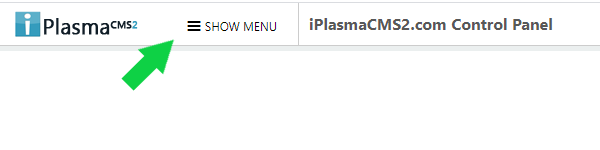
The Menu slides out from the left of the Control Panel interface. The snippet below shows the Menu in the open position.
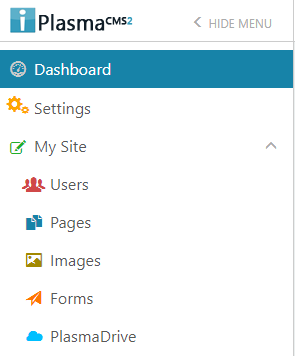
The Menu makes it easier to navigate throughout iPlasmaCMS2.
Notifications
You can also access your new notifications by clicking on the ![]() on the iPlasmaCMS2 toolbar as shown below:
on the iPlasmaCMS2 toolbar as shown below:
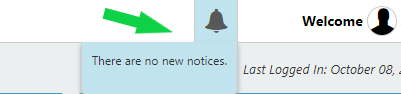
- Click the Notification Bell when a red circle with a number appears to view notifications.
- Click on a Notification to jump to an interface allowing you to take actions specific to the Notification.
- After completing an action related to Notifications, the Notification Count will decrease accordingly.
Previous: The WYSIWYG Editor Table of Contents Next: Dashboard













 Made in the U.S.A.
Made in the U.S.A.