The Recycle Bin is accessed from the top tab as shown.
![]()
***NOTE*** The only content that the Recycle Bins support is the Pages.
The following screen appears.
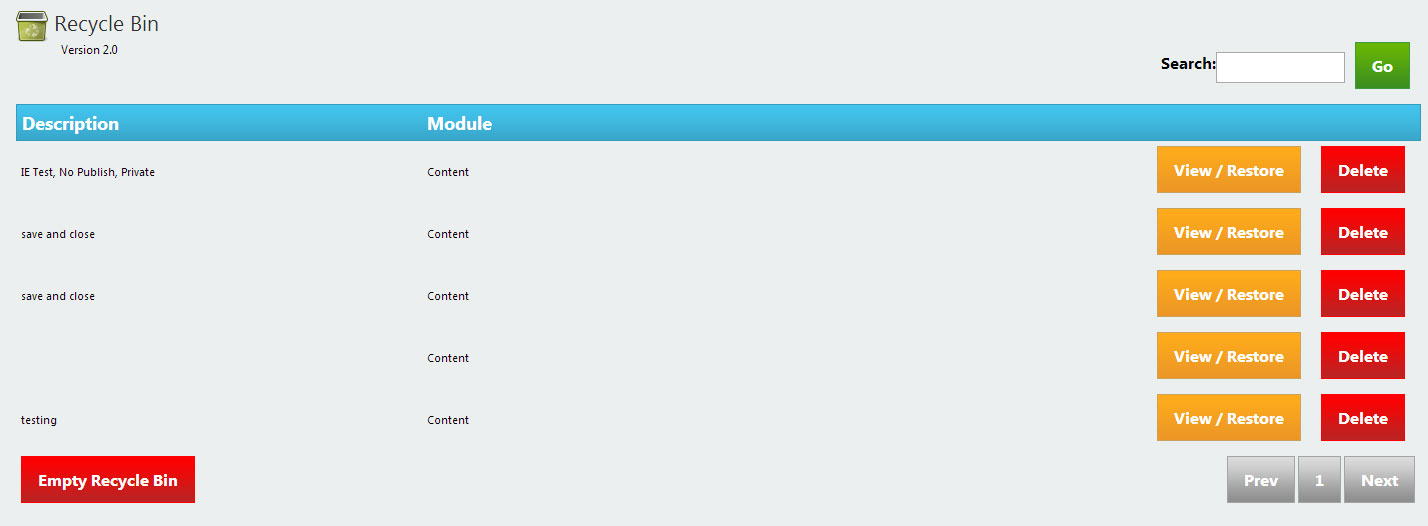
Emptying the Recycle Bin
To empty the recycle bin, you simply click the red button shown below.
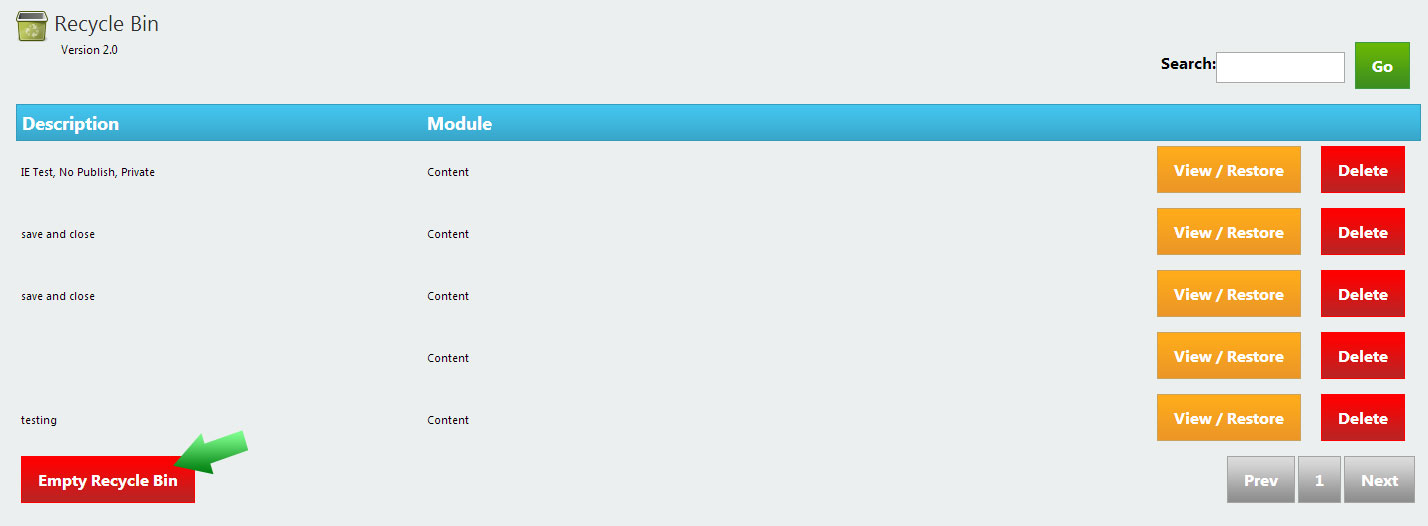
***NOTE*** You can delete individual pages in the Recycle Bin, you simply use the delete button.
Searching the Recycle Bin
To search the recycle bin, you simply type the name of the page you are looking for into the search box.
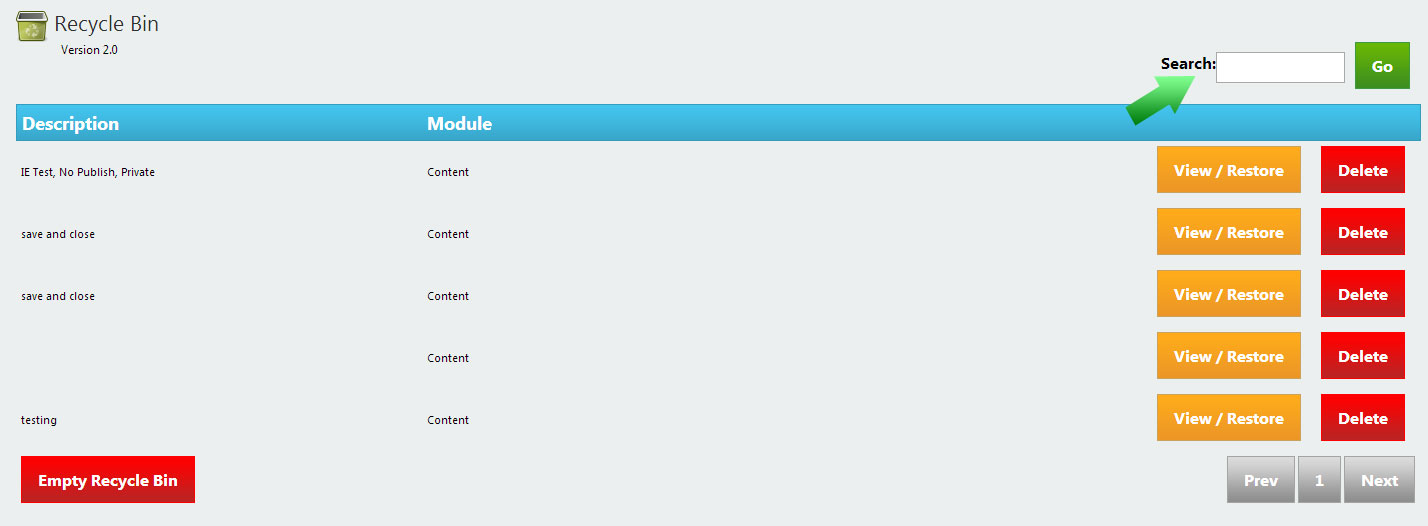
Restoring a Page from the Recycle Bin
To restore a page from the Recycle bin, simply find the proper page, then click the orange “View/Restore” button.
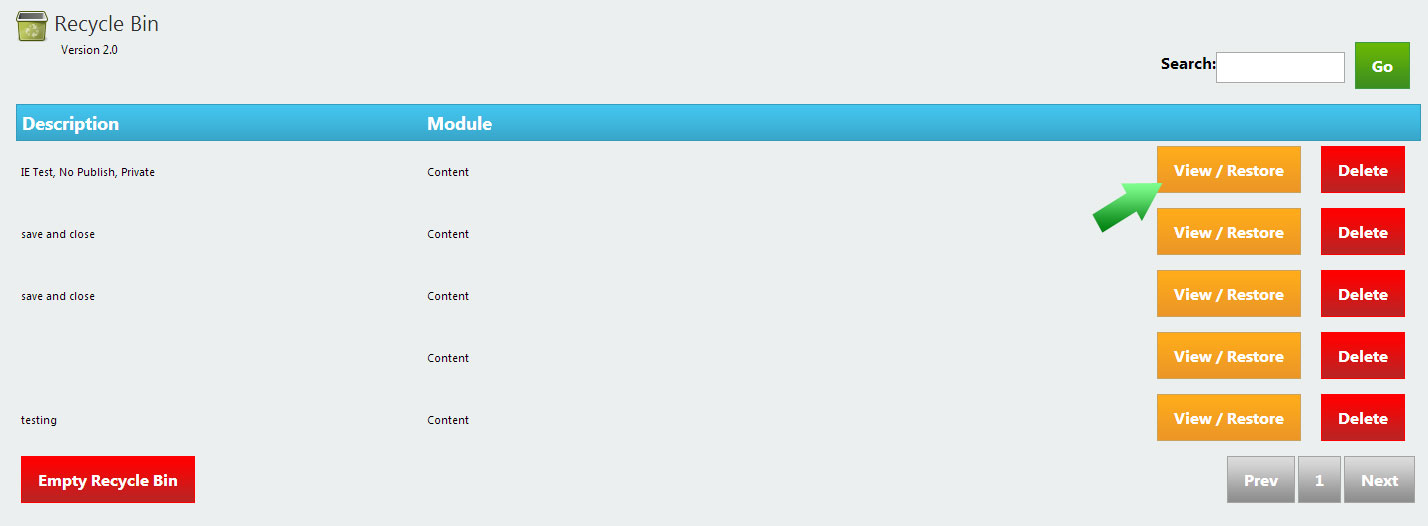
Previous 4.4 PlasmaDrive | Table of Contents | Next 4.6 Website Traffic













 Made in the U.S.A.
Made in the U.S.A.