To access global settings for your website, open the "Settings" panel as shown below.
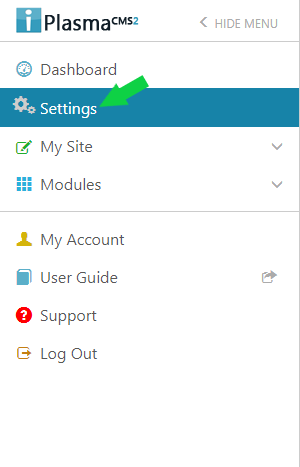
When you open the "Settings" panel you should see something like this:
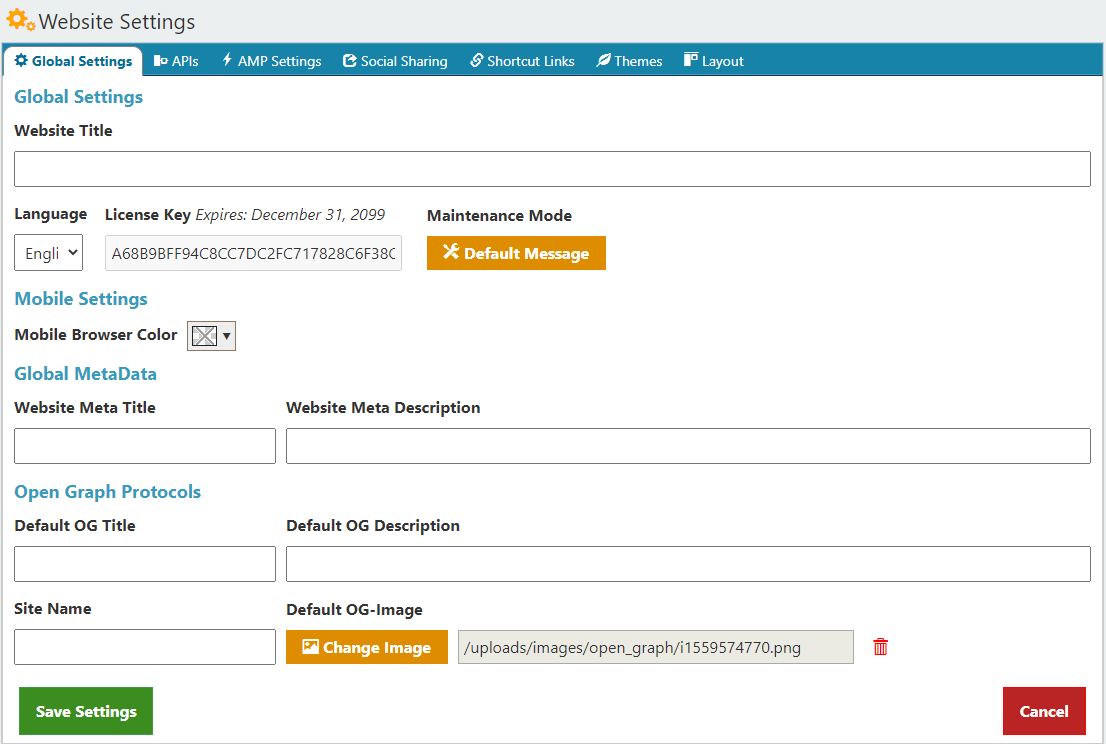
"Global Settings" Overview
- Website Title
- Default Language
- License Key
- Maintenance Mode
- Mobile Settings
- Global MetaData
- Open Graph Protocols
1. Website Title
This changes the global Website Title which appears in your browser tab. The Website Title is also appended to every page on your website in the Website Title Bar as part of the "Reverse Breadcrumb". Website Titles should reflect the name of the organization or program that your website represents. Don't worry about adding keywords here - in fact adding anything but the actual name of your website could have negative results with search engines.
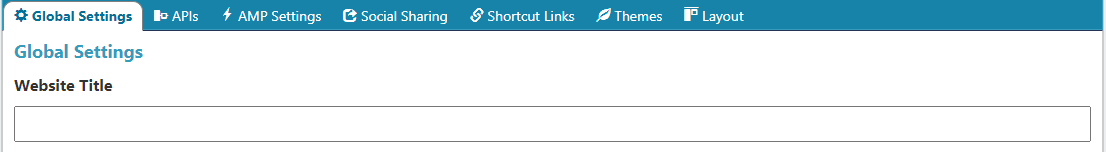
3. License Key
This shows your website's unique product license key and its current expiration date.
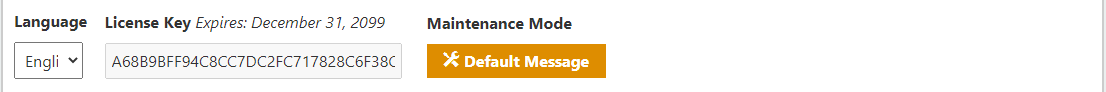
***NOTE*** You should NOT change your license key. Changing your license key may cause issues with your control panel and/or your website.
Previous: Dashboard Table of Contents Next: My Site













 Made in the U.S.A.
Made in the U.S.A.